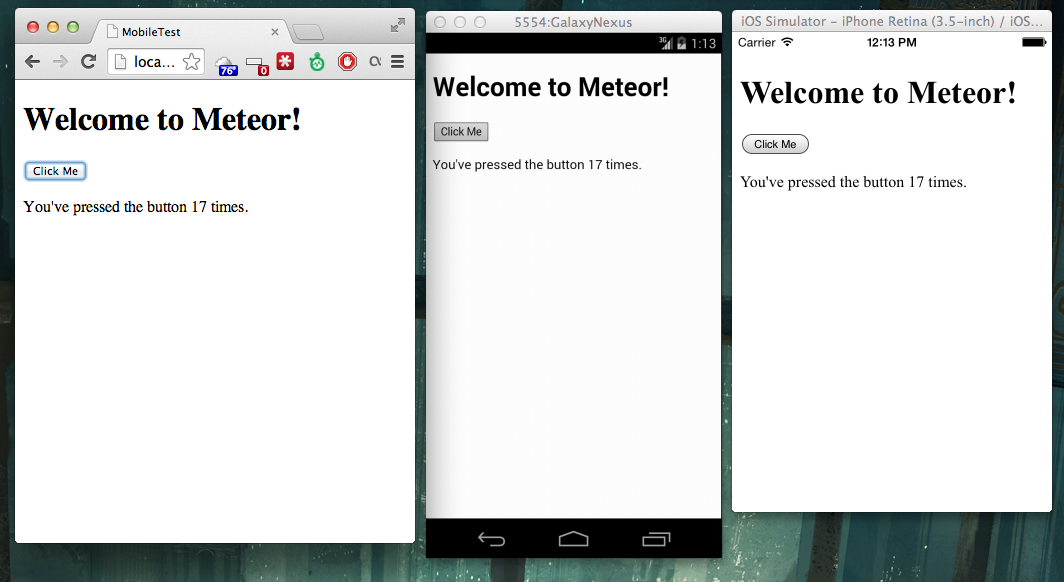
[Newer Version] Quick Meteor Mobile App Tutorial
Meteor recently announced the ability to create mobile apps for iOS and Android using Cordova. This short guide will show you how to get up and running quickly.
To build an app for iOS first you will need to install the latest version of Xcode.
If you want to build an app for Android you will need to install the Android SDK. The Android Environment will be installed by Meteor during the build process so there is no need to manually set it up.
If you don’t have Meteor installed first open a terminal window and run
curl https://install.meteor.com | /bin/sh
Create a project called MobileTest in the current directory
meteor create MobileTest
cd MobileTest
Upgrade the Meteor project to use the Cordova Preview build
meteor update --release CORDOVA-PREVIEW@3
Then add the package required to build an iOS app
meteor add-platform ios
Finally run the app on the iOS simulator
meteor run ios
To build the app for Android you will first need to install the Android Platform (which is currently about 322MB)
meteor add-platform android
Then you can run the app in the Android Emulator
meteor run android
If you have any questions or feedback please share in the comment!