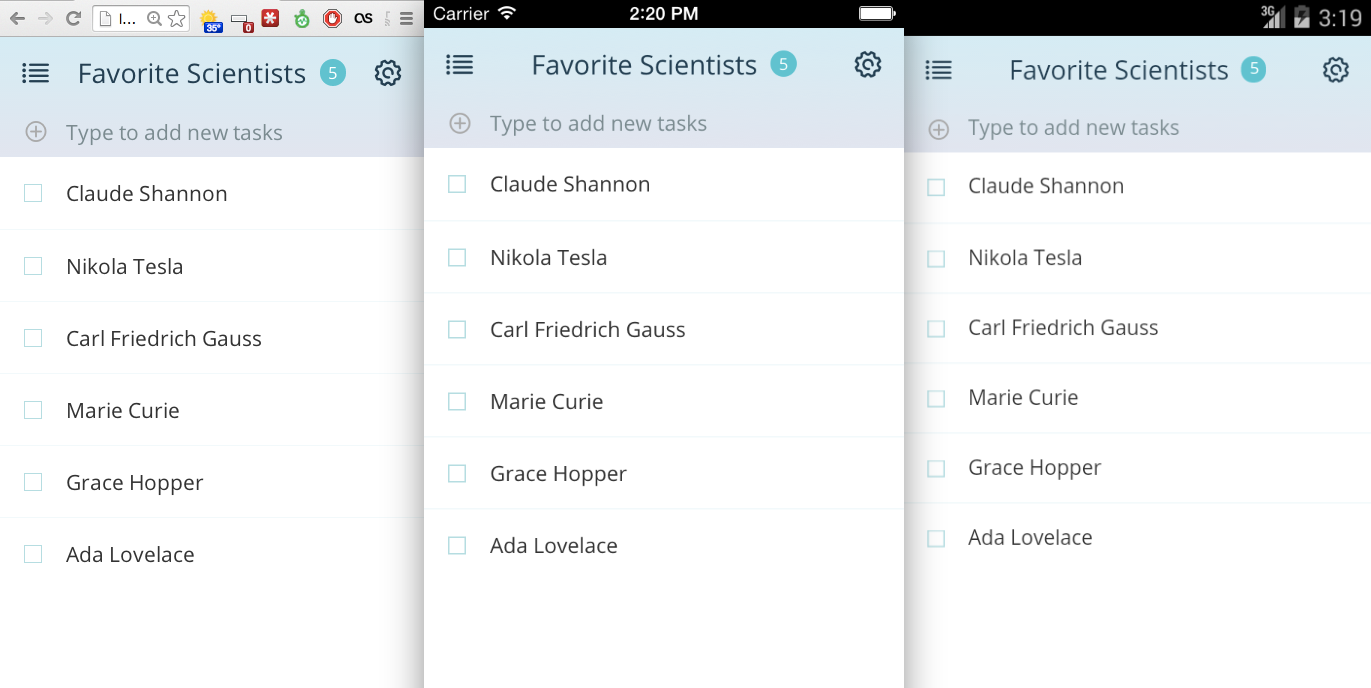
Meteor recently released version 1.0 so I decided to revisit deploying Meteor apps to iOS and Android. The last article showed how to deploy the default Meteor application, but this time I will be deploying the example todo app.
If you don’t have Meteor installed first open a terminal window and run
curl https://install.meteor.com | /bin/sh
If you already have Meteor installed ensure that you are using the latest version by running
meteor update
Next create a new project using the todo example and change to the new project directory
meteor create --example todos
cd todos
To build an app for iOS first you will need to install the latest version of Xcode.
Then add the package required to build an iOS app
meteor add-platform ios
Finally run the app on the iOS simulator
meteor run ios
The setup for building Android apps is a bit more involved. First you will need to install the Android SDK by running the command
meteor install-sdk android
This command will walk you through the steps necessary to get your environment setup properly.
Then add the platform by running
meteor add-platform android
Finally you can run the app in the Android Emulator
meteor run android
If you have any questions or feedback please share in the comment!